You didn’t go into business to waste hours formatting PDFs.
But here you are—dragging rectangles in Adobe, coding CSS just to line up a logo, or patching together broken workflows across three platforms. You’re tired, over budget, and one change request away from screaming into the void.
It’s not your fault.
Until now, designing documents with pixel-perfect control meant either hiring a developer or doing it all yourself.
But that ends today.
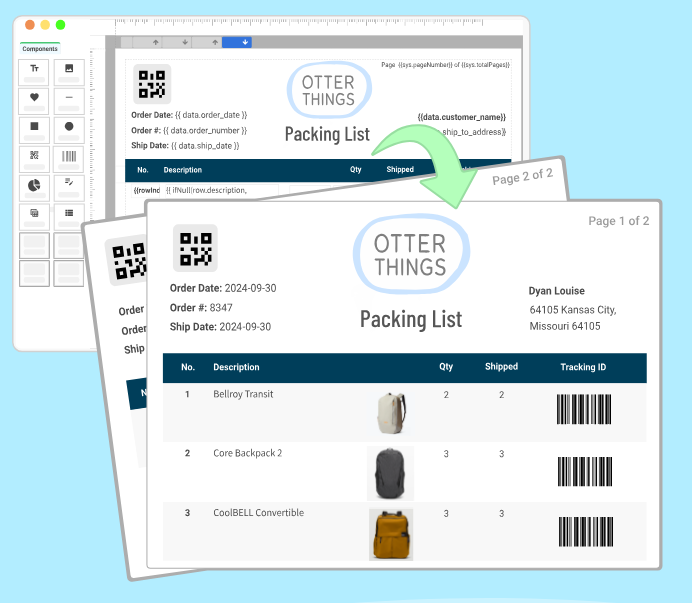
Meet CraftMyPDF — the drag-and-drop PDF editor for Mac OS (and the cloud) that turns your workflows into beautifully automated, pixel-perfect documents… without writing a single line of code.
From Blank Page to Branded Perfection in Minutes
Imagine this: You open your browser on Mac OS.
You drag a few elements into place.
You plug in your data—or better yet, let it come from Zapier, Make.com, or Bubble.
Then boom: A polished PDF invoice, certificate, contract, or report is generated… automatically.
That’s CraftMyPDF.
No coding. No HTML. No guessing.
Just results that look like you spent hours on them—when really, it took five minutes.
✅ 10 Special Things About CraftMyPDF
- Drag-and-Drop PDF Editor
Easily design pixel-perfect PDFs directly in your browser—a no-code solution tailored for speed and precision. - No-Code & Low-Code Integrations
Works seamlessly with Zapier, Make.com, Bubble.io, Flutterflow, Coda.io, and N8n—perfect for full automation on Mac OS and beyond. - Import Existing PDFs as Templates
Start from an existing document and enhance it with images, text, QR codes, or barcodes. - PDF Generation API
Generate documents at scale with a powerful sync/async cloud API—great for devs and no-coders alike. - Image Generation API (JPEG/PNG)
Expand your output—generate not just PDFs but also banner-quality images. - Fillable PDF Form Components
Add dropdowns, checkboxes, signature fields, and more for interactive documents. - Advanced Expressions & JavaScript Logic
Create conditional rules, formatting, and custom calculations directly inside your template. - Embeddable PDF Editor for Your App
White-label and embed the full editor in your SaaS or client-facing tool. - Fast Live Preview & JSON Editor
Preview real-time data and tweak JSON on the fly—perfect for testing templates before deploying. - Multi-Region Hosting & GDPR-Safe
Store and process files in the US, EU, Singapore, or Australia—ensuring compliance and speed.
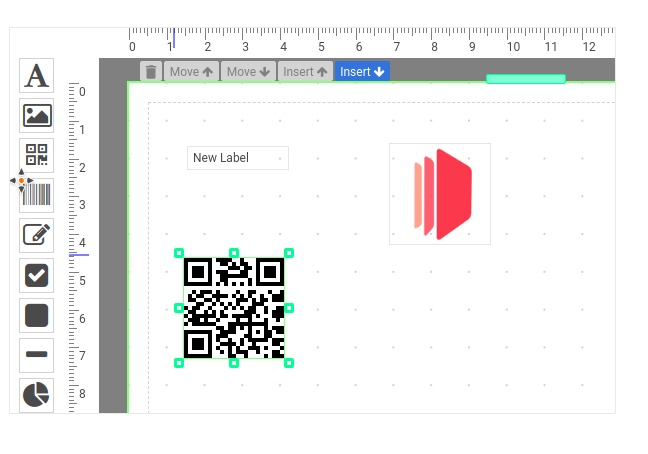
Ask Yourself… and Get the Answers You Need
❓ Can I embed the PDF template editor inside my own SaaS or client-facing portal?
Yes, you can fully embed CraftMyPDF’s editor into your own platform using a simple iframe and REST API. This means your clients or users can create and manage PDFs inside your app, with your branding, without ever leaving your interface. It’s a seamless, cost-effective solution perfect for SaaS, especially if you’re building on Mac OS.
❓ How do I automate invoice or certificate generation using Zapier or Make.com?
CraftMyPDF integrates natively with Zapier, Make.com, and other automation platforms. Set a trigger (like a form submission or payment), and automatically generate customized PDFs from a template using submitted data. This lets you automate workflows like invoices, certificates, receipts, and more—no manual input needed, even from Mac OS environments.
❓ Is it possible to dynamically populate PDFs using my app’s JSON data via API?
Absolutely. CraftMyPDF supports JSON-based document generation through its robust REST API. You can send structured data to populate templates and dynamically render PDFs—perfect for apps, CRMs, or SaaS platforms. It’s built to handle both bulk and on-demand generation, making it ideal for teams working on Mac OS and across systems.
❓ Can I create fillable PDFs with signatures and dropdowns using the drag-and-drop editor?
Yes. CraftMyPDF offers a suite of fillable components like text fields, dropdowns, checkboxes, radio buttons, and signature fields—all accessible from the drag-and-drop PDF editor on Mac OS. You can build forms, contracts, or surveys with ease and export them as interactive PDFs ready for use or distribution.
❓ Does the PDF generation support conditional logic or custom calculations via JavaScript?
Yes, and it’s a game-changer. CraftMyPDF supports JavaScript expressions inside templates, allowing for conditional logic, dynamic formatting, and even custom math. Want to calculate tax, format currencies, or hide sections based on data? It’s all possible—making it the most powerful PDF editor for Mac OS users who want both simplicity and control.
START NOW
What Real Users Say:
“The drag-and-drop editor is pure magic. We automated thousands of PDFs using CraftMyPDF in just days.”
— Martijn Crajé, Founder, SlimPensioneren.nl
“It saved us 5 minutes per document. At scale, that’s hours reclaimed daily.”
— Vincent Buccarello, Co-founder, Solariooz.de
“The embedded PDF editor in our app changed everything—clients now build their own docs without our dev team’s help.”
— Victor N, CTO, Ottho.fr
From Solo Creator to Scaling SaaS — CraftMyPDF Works for All
Whether you’re a solo entrepreneur generating receipts from a form submission…
A startup automating contracts…
Or an enterprise creating mass PDFs from a database…
CraftMyPDF is the PDF editor Mac OS users didn’t know they needed—until now.
Start Free. Automate Fast. Scale Without Limits.
- ✅ No credit card required
- ✅ Browser-based PDF editor for Mac OS
- ✅ Powerful PDF & Image Generation API
- ✅ Native integrations with Zapier, Make.com, Bubble, and more
- ✅ Embed-ready for your SaaS
Stop formatting.
Start automating.
Let CraftMyPDF do the document heavy lifting—so you can focus on what really matters.